This is a pro feature and requires activation of Gutenify Pro. Please refer to the Gutenify Pro page for more information.
To view live demo of advance popup, kindly visit on the provided link. Advance Popup Demo
Advanced popup is a highly customizable and interactive feature that displays additional content or messages on a website. Unlike simple popups, advanced popups have plenty of options that give you more control over the design, behavior, and targeting of the popup, making them excellent for capturing leads, pushing offers, or guiding user interactions.
How to add the Advance Popup ? #
So, to add the advance popup to your website just go to the WordPress dashboard menu → Templates → Add New.

Create a template that you want to display as a popup on your website, such as an image, form, text, or any other block.
After creating a new template and adding the content you want to display in the popup, you need to add a Selector, which will help trigger the popup on your website.
Note: Selector is a classname or Id that you have assigned in button or other element in your website.

Now, to display advance popup to your website just go to the WordPress dashboard menu → Posts → Add New.
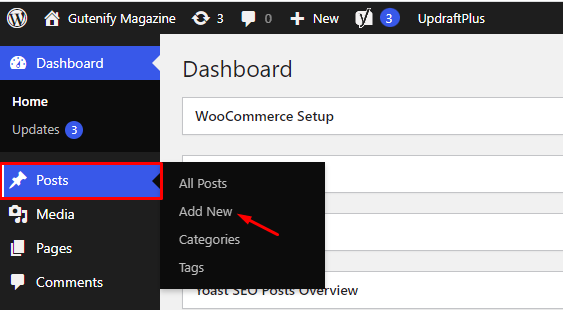
Note: Select the post or pages where you want to display advance popup.
Add buttons to the new post and assign them the same classname or Id as the selector to trigger the popup, such as button-popup.

You can now display your important content as a popup on your website.



