Recommended Plugins #
Theme supports some helpful WordPress plugins to enhance your site. Since, Gutenify – ( Gutenberg Full Site Editing Template Kits – Advanced Blocks ) is deeply integrated in the theme to achieve different layouts, please make sure Gutenify plugin is installed and activated. For other recommended plugins, you should only enable those if you need those for your site. For example, enable WooCommerce only if you are using e-commerce.
To manage plugins, in admin panel, go to Appearance -> Install Plugins.
- Click On Begin activating plugin

How to import demo? #
- Log in to the WordPress Administration Panels.
- Select the Appearance panel, then Install Plugins. From there, install and activate One Click Demo Import.
- Then click on “Import Demo Dat” under Appearance panel.
- Then go to “Manual Demo File Import” Section.
- And click on “Import Content( Select an XML file to import.”
- Then select file from download xml file.
- Finally, click on Continue & Import button only once and wait for it to complete import.
- It can take a couple of minutes, and will display “That’s it, all done!” message after the import is completed.
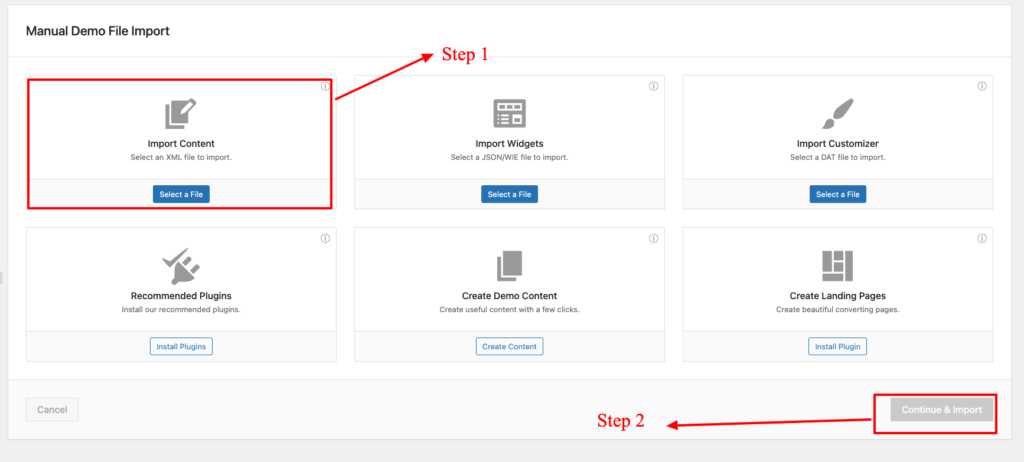
Demo Content Import #
If you want to import the demo content manually, then here is the demo file for you. Just click on the button to download the demo file
The demo data will be imported in a couple of minutes.
*Note: Please do not refresh the page until the import is completed.



