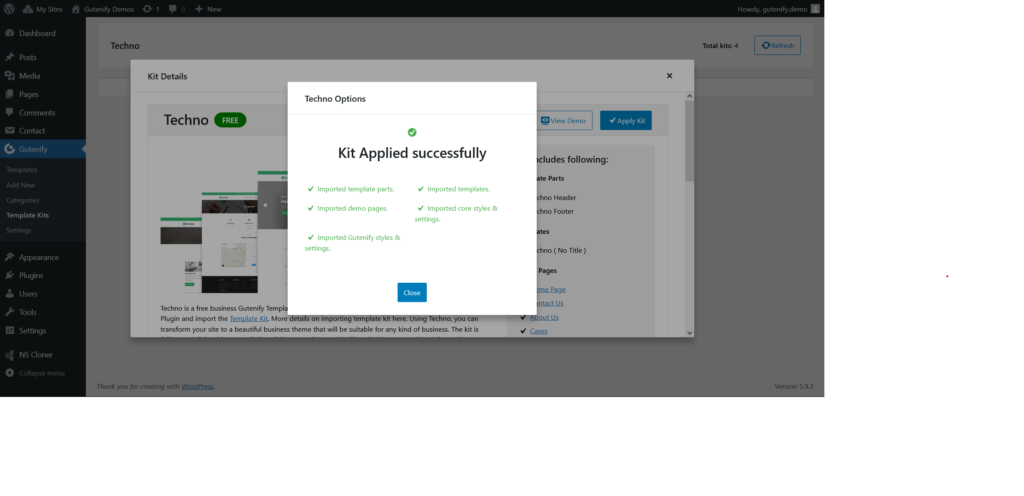This article is outdated. Template kit is renamed as Demo Importer. Please check this link for details.
Gutenify has pre-build templates kits for your site which will create a certain structure for your website. To use our template kits you will have to import our pre-build templates, after that you will get set of sample pages that can be easily edited by using default WordPress block editor.
Before applying kit you to your site, you can see demo which will show how your website will look.
You will get more kits option in premium version, however you will be able to see the demos of kits that are available in premium version as well.
Make sure you have backup you site before importing. Here is how you import pre-built template kits:
- Install and Activate Gutenify
- Go to “Gutenify → Template Kits”, there you will find different kits

- Click on the kit that matches your business, before applying kit we recommend you to click on “View Demo” which will give you idea about how your theme will look after activating kit
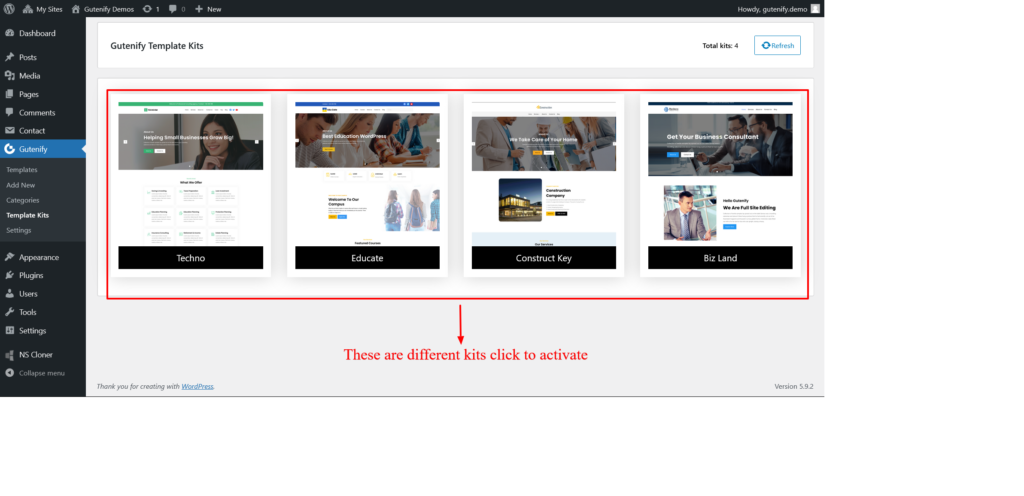
- Click on “Apply Kit”, it will lead you to different template option, enable/disable according to you need

- Click on Apply Kit to import templates
- After Importing template you will find different options, each kit will have different options. Like: Template Parts, Templates, Demo Pages, Styles & Settings. Enable/disable the options according to you need

- Don’t forget to check the Set Homepage option as this option will replace your site’s homepage with the kit’s homepage
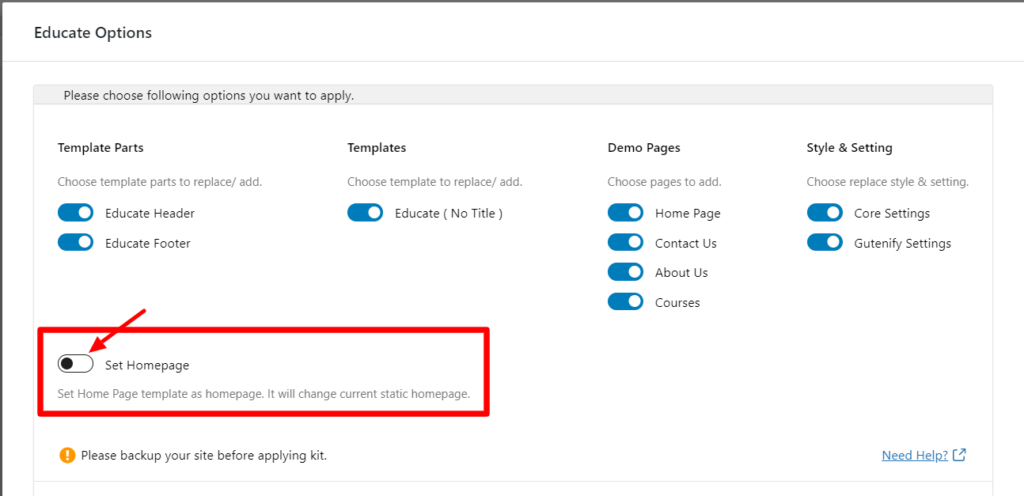
- Finally click on Apply Kit at button of you page, you will get this message after successful import of kit