Introduction
A post filter block is a feature or design element that is frequently used in websites to improve the user experience by allowing users to filter and order posts based on various criteria. This feature is very beneficial for blogs, portfolios, and other sites with a vast volume of content, as it allows users to quickly discover the information they need.
Examples:
Below are various scenarios where and how post filter can be effectively employed:
Layout 1
Layout 2
Layout 3
With out any function
With Feature image only
With Post date and author
With Content and read more link
Multiple columns
Key Features of a Post Filter
Filtering Criteria: Users can filter posts by categories, tags, date, author, and custom taxonomies, making it easier to find relevant content based on specific topics or timeframes.
User Interface Elements: Includes dropdown menus, tabs, checkboxes, radio buttons, and search bars for selecting and applying filters in an intuitive and user-friendly manner.
Customization and Styling: Offers options to adjust colors, fonts, and layouts to match the site’s design, with responsive design ensuring functionality on all devices.
Advanced Filtering Options: Features multi-level filtering, range filters, and conditional logic to provide precise and flexible filtering capabilities tailored to user needs.